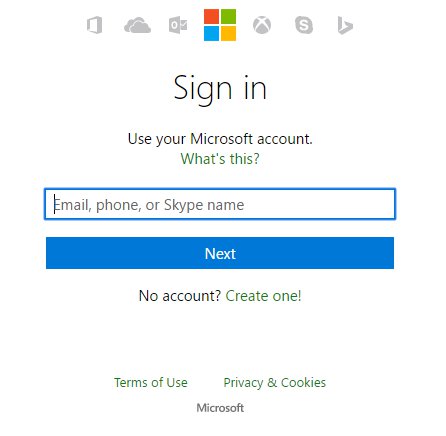
- Click on your Avatar in the top right and click redeem code

- Click "Redeem" in the middle of the page

- Enter your code and click "Redeem"

- Confirm redemption by clicking "Confirm"

- Click "Close" after a successful redemption

GUIA PARA DESCARGA DE JUEGOS DIGITALES PS4 PLAYSTATION 4 (SECUNDARIO) INFORMACION A TENER EN CUENTA: · El producto adquirido, sólo podrá ser instalado en UNA (1) consola PS4 ya que Sony no permite copias e invalidara las instalaciones si detecta más de una instalación en varias consolas. · No elimine nunca el usuario creado para descargar el producto. De lo contrario el juego dejará de funcionar y tendrá que volverlo a descargar e instalar. No formatee la consola sin previa desactivación o si cambia de consola lo mismo, consúltenos como desactivar previamente ya que sino no podrá volver a descargar el juego nuevamente. · Se prohíbe expresamente, toda manipulación no autorizada de la(s) cuenta(s) proporcionada(s) como cambios de sistema SECUNDARIO a PRIMARIO, cambio de datos, etc. El incumplimiento de esta norma inval...
Comentarios
Publicar un comentario